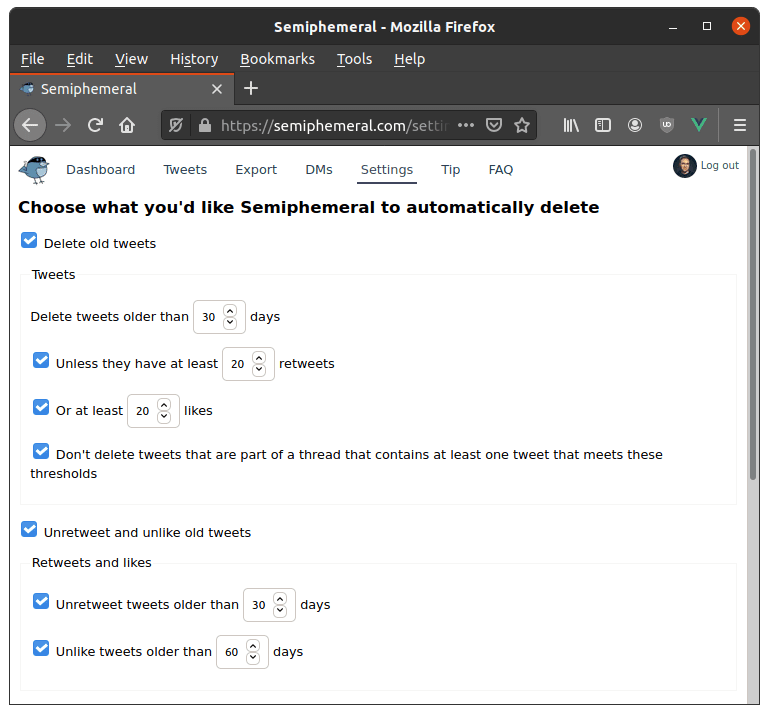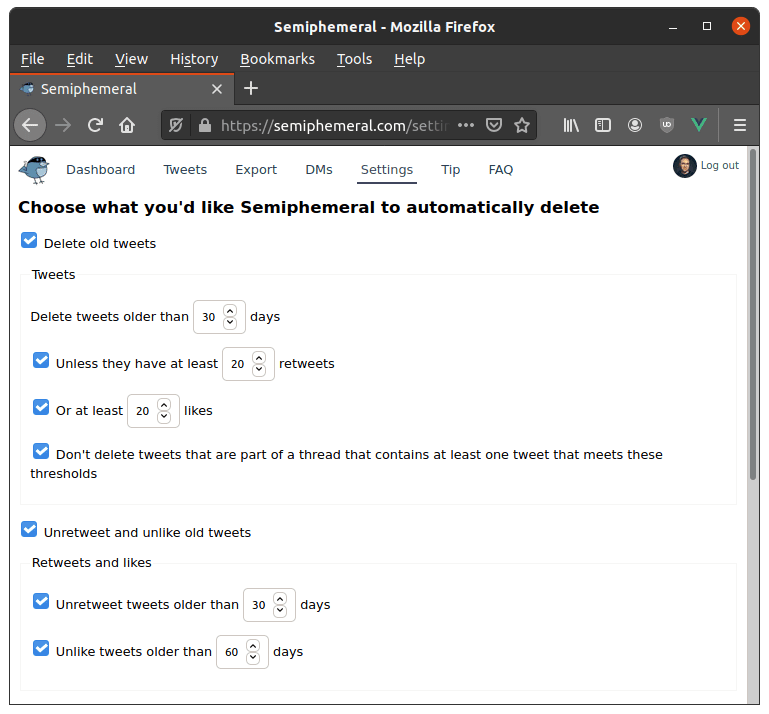[Read: These tech trends defined 2020 so far, according to 5 founders] The tool is super customizable with options for deleting tweets, likes, and retweets up to specified days in the past. You can also filter out tweets that have had a high engagement. Here’s how you can use it:
Go to the Semiphemeral website through your desktop browser. Log in to your Twitter account and wait for your tweets to load. After that, you can look at the tweets and even individually delete them if you want. If you want to delete tweets in bulk, head to the Settings tab. Configure a schedule for automatic deletion of tweets, likes, and retweets
You can also configure the app to delete your DMs. However, the app specifically asks for access to your DMs, and you’ll have to decide if you’re comfortable with that before proceeding. Plus, you can also choose to not delete some tweets ever under Tweets tab. If you’re deleting many tweets, you might have to wait for a while because Twitter’s API enforces rate limits on how many requests an app can make within a certain amount of time. Go make your Twitter clean. You can learn more about the tool here. Did you know we have an online event about digital marketing coming up? Join the Re:Brand track at TNW2020 to explore the latest brand marketing tech, trends, and challenges.