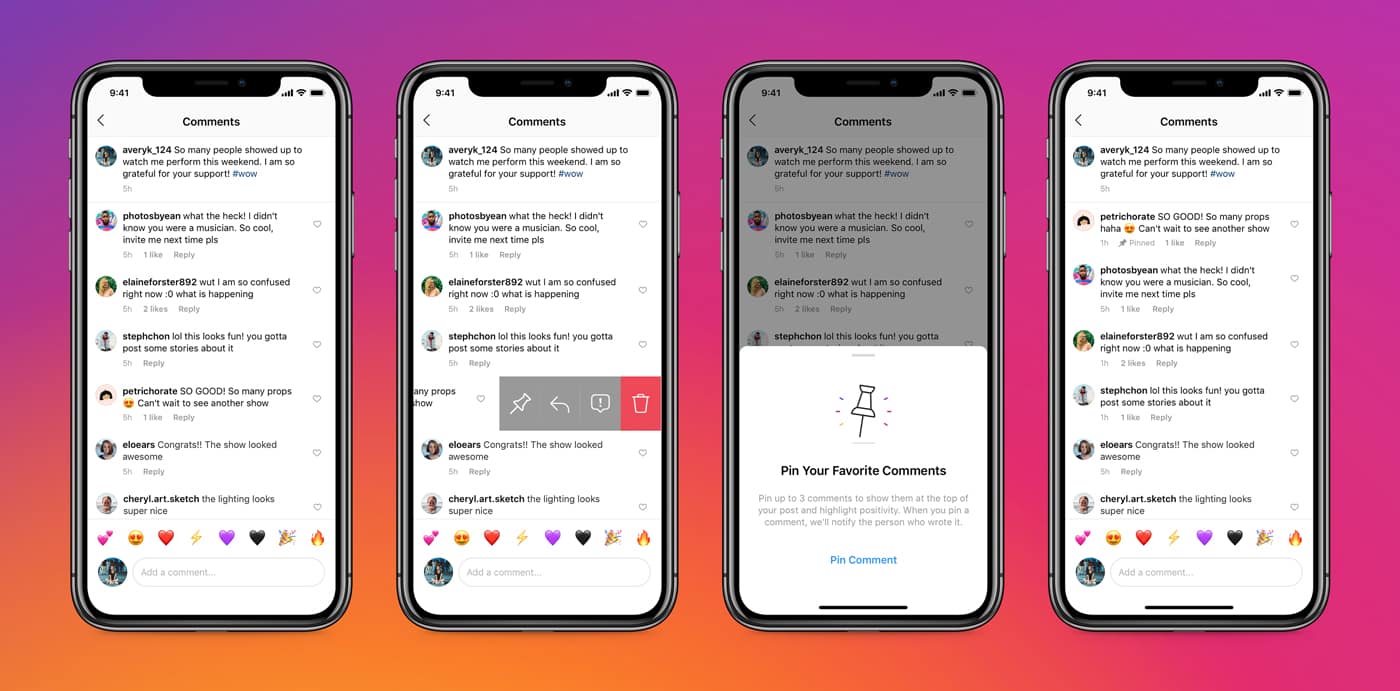While the company has been experimenting with the option for some time, today it’s rolling out to users in general. In order to use the bulk-delete comments on iOS, tap on a comment, and then the dotted icon on the top right. Tap ‘manage comments’ and pick up to 25 comments to delete at once, or tap ‘more options’ to block or restrict accounts. On Android, you can simply tap and hold to select multiple comments. You can then tap on the dotted icon to block or restrict accounts. Instagram also wants to give you the ability to highlight positive comments, so the company will ‘soon’ begin testing Pinned Comments. These will allow you to select your favorite comments to show at the top of threads. Lastly, the company is also giving you the ability to choose who can tag and mention you. You can choose to allow everyone, only people you follow, or no one to be able to tag or mention you in comments, captions or stories. These controls are available under the privacy section of Instagram’s Settings menu. For more on managing comments, you can check out Instagram’s support article here.